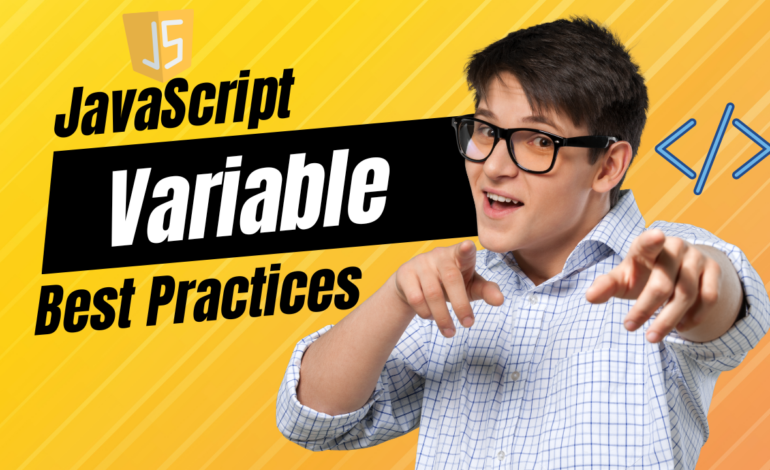Tailwind CSS Animation Libraries: How to Animate Your UI for an Engaging User Experience

Introduction
Tailwind CSS animation libraries are an essential tool for creating engaging user interfaces (UIs). With Tailwind CSS, designers can easily add animations to their designs, creating a dynamic and interactive user experience.
Importance of animation in UI design
Animation is a crucial component of UI design, as it can enhance usability, improve user engagement, and help guide the user’s attention. This article will explore the principles of UI animation, introduce Tailwind CSS animation libraries, and provide a guide on how to use them effectively to create an engaging user experience.
Purpose of the article
The purpose of this article is to provide designers with the knowledge and tools they need to optimize their use of Tailwind CSS animation, ultimately increasing their productivity and enabling them to create UIs that are both visually appealing and effective. if you are not familiar how to configure tailwind to add external libraries, click here to learn how to configure tailwind CSS.
Basic Principles of UI Animation
UI animation involves the use of motion to enhance the user experience and guide the user’s attention. UI animation can be used to communicate changes in the interface, provide feedback on user actions, and make the interface more visually appealing. There are several principles that designers should keep in mind when using UI animation effectively
Principles of effective UI animation
- Subtlety: Animation should be subtle and not distract the user from the primary purpose of the UI.
- Consistency: Animation should be consistent with the overall design and style of the UI.
- Purpose: Animation should have a purpose and help to improve the user experience.
- Timing: Animation timing should be carefully considered to avoid delays and improve usability.
- Meaningful: Animation should be meaningful and provide useful information to the user.
Types of UI animation
- Transitions: These are animations that occur when a UI element changes state, such as when a button is clicked or a drop-down menu is opened.
- Microinteractions: These are small animations that provide feedback on user actions, such as when a button is hovered over or clicked.
- Scroll animations: These are animations that occur when the user scrolls through the UI, such as parallax effects or animations triggered by scroll position.
- Loading animations: These are animations that occur when the UI is loading content, such as progress bars or spinners.
By keeping these principles in mind and understanding the different types of UI animation, designers can effectively use animation to create engaging and effective user interfaces.
Introduction to Tailwind CSS Animation Libraries
Tailwind CSS animation libraries provide designers with a set of pre-built animations that can be easily added to any UI design. These libraries offer a range of animations, from subtle transitions to more complex effects, that can be customized to fit any design aesthetic.
Overview of Tailwind CSS animation libraries
Tailwind CSS animations are built on top of the Tailwind CSS framework, which provides a set of pre-built CSS classes that can be used to style UI elements. The animation libraries add a set of CSS classes that can be used to animate UI elements in a variety of ways.
Benefits of using Tailwind CSS for animation
Using Tailwind CSS for animation offers several benefits, including:
- Consistency: Tailwind CSS provides a consistent set of classes for styling and animation, which helps ensure a cohesive design aesthetic.
- Efficiency: Using pre-built classes for animation saves time and reduces the need for custom CSS.
- Flexibility: The Tailwind CSS animations offer a range of animations that can be customized to fit any design aesthetic.
Popular Tailwind CSS animation libraries
Some popular Tailwind CSS animation libraries include:
- Tailwind Elements: This library offers a set of accessible UI components that include built-in animation.
- Tailwind CSS Animated: This library has set of animations with ability to customizing the animations
By leveraging Tailwind CSS animation libraries, designers can easily add animations to their designs, ultimately creating engaging and visually appealing user interfaces.
Examples of UI Animations with Tailwind CSS Animation
This are the most useful animation used in UI like card items. click here to for preview.
<!-- animation -->
<section class="p-10 min-h-screen flex md:flex-row items-center justify-around bg-red-500 flex-wrap sm:flex-col">
<!-- scale -->
<div class="h-32 w-32 relative cursor-pointer mb-5">
<div class="absolute inset-0 bg-white opacity-25 rounded-lg shadow-2xl"></div>
<div class="absolute inset-0 transform hover:scale-75 transition duration-300">
<div class="h-full w-full bg-white rounded-lg shadow-2xl"></div>
</div>
</div>
<!-- roatate and scale -->
<div class="h-32 w-32 relative cursor-pointer mb-5">
<div class="absolute inset-0 bg-white opacity-25 rounded-lg shadow-2xl"></div>
<div class="absolute inset-0 transform hover:rotate-90 hover:scale-75 transition duration-300">
<div class="h-full w-full bg-white rounded-lg shadow-2xl"></div>
</div>
</div>
<!-- rotate -->
<div class="h-32 w-32 relative cursor-pointer mb-5">
<div class="absolute inset-0 bg-white opacity-25 rounded-lg shadow-2xl"></div>
<div class="absolute inset-0 transform hover:rotate-45 transition duration-300">
<div class="h-full w-full bg-white rounded-lg shadow-2xl"></div>
</div>
</div>
<!-- rotate minus -->
<div class="h-32 w-32 relative cursor-pointer mb-5">
<div class="absolute inset-0 bg-white opacity-25 rounded-lg shadow-2xl"></div>
<div class="absolute inset-0 transform hover:-rotate-45 transition duration-300">
<div class="h-full w-full bg-white rounded-lg shadow-2xl"></div>
</div>
</div>
<!-- Origin -->
<div class="h-32 w-32 relative cursor-pointer mb-5">
<div class="absolute inset-0 bg-white opacity-25 rounded-lg shadow-2xl"></div>
<div class="absolute inset-0 transform origin-left hover:-rotate-45 transition duration-300">
<div class="h-full w-full bg-white rounded-lg shadow-2xl"></div>
</div>
</div>
<!-- translate -->
<div class="h-32 w-32 relative cursor-pointer mb-5">
<div class="absolute inset-0 bg-white opacity-25 rounded-lg shadow-2xl"></div>
<div class="absolute inset-0 transform hover:-translate-x-10 transition duration-300">
<div class="h-full w-full bg-white rounded-lg shadow-2xl"></div>
</div>
</div>
<div class="h-32 w-32 relative cursor-pointer mb-5">
<div class="absolute inset-0 bg-white opacity-25 rounded-lg shadow-2xl"></div>
<div class="absolute inset-0 transform hover:rotate-90 hover:translate-x-full hover:scale-150 transition duration-300">
<div class="h-full w-full bg-white rounded-lg shadow-2xl"></div>
</div>
</div>
<!-- skew -->
<div class="h-32 w-32 relative cursor-pointer mb-5">
<div class="absolute inset-0 bg-white opacity-25 rounded-lg shadow-2xl"></div>
<div class="absolute inset-0 transform hover:skew-y-12 transition duration-300">
<div class="h-full w-full bg-white rounded-lg shadow-2xl"></div>
</div>
</div>
</section>Social Media Icons example with Tailwind CSS animation
Another good example of using tailwind CSS animation example could be social media icons used everywhere now a days in UI. The following is example font awesome is used with tailwind CSS animation.
<div class="flex h-screen w-screen items-center justify-center">
<div class="grid grid-cols-4 gap-4">
<!--Facebook Button -->
<button id="facebook" class="fixed sticky h-12 w-12 transform rounded-full border-2 border-blue-600 bg-white text-2xl text-blue-600 duration-500 hover:-translate-y-3 hover:bg-blue-600 hover:text-white">
<i class="fab fa-facebook-f"></i>
</button>
<!--İnstagram Button -->
<button id="instagram" class="min-w-wull h-12 w-12 transform rounded-full border-2 border-pink-500 bg-white bg-gradient-to-b text-2xl text-pink-600 duration-500 hover:-translate-y-3 hover:border-0 hover:from-indigo-600 hover:via-pink-600 hover:to-yellow-500 hover:text-white">
<i class="fab fa-instagram"></i>
</button>
<!--Whatsapp Button -->
<button id="whatsapp" class="h-12 w-12 transform rounded-full border-2 border-green-600 bg-white text-2xl text-green-500 duration-500 hover:-translate-y-3 hover:bg-green-600 hover:text-white">
<i class="fab fa-whatsapp"></i>
</button>
<!--Twitter Button -->
<button id="twitter" class="h-12 w-12 transform rounded-full border-2 border-blue-400 bg-white text-2xl text-blue-400 duration-500 hover:-translate-y-3 hover:bg-blue-400 hover:text-white">
<i class="fab fa-twitter"></i>
</button>
<!--YouTube Button -->
<button id="youtube" class="h-12 w-12 transform rounded-full border-2 border-red-500 bg-white text-2xl text-red-500 duration-500 hover:-translate-y-3 hover:bg-red-500 hover:text-white">
<i class="fab fa-youtube"></i>
</button>
<!--Snapchat Button-->
<button id="snapchat" class="h-12 w-12 transform rounded-full border-2 border-yellow-300 bg-white text-2xl text-yellow-300 duration-500 hover:-translate-y-3 hover:bg-yellow-300 hover:text-white">
<i class="fab fa-snapchat-ghost"></i>
</button>
<!--Linkedin Button-->
<button id="linkedin" class="h-12 w-12 transform rounded-full border-2 border-blue-500 bg-white text-2xl text-blue-500 duration-500 hover:-translate-y-3 hover:bg-blue-500 hover:text-white">
<i class="fab fa-linkedin-in"></i>
</button>
<!--Tiktok Button-->
<button id="tiktok" class="h-12 w-12 transform rounded-full border-2 border-black bg-white text-2xl text-black duration-500 hover:-translate-y-3 hover:bg-black hover:text-white">
<i class="fab fa-tiktok"></i>
</button>
<!--Twitter Button -->
<button id="telegram" class="h-12 w-12 transform rounded-full border-2 border-blue-400 bg-white text-2xl text-blue-400 duration-500 hover:-translate-y-3 hover:bg-blue-400 hover:text-white">
<i class="fab fa-telegram-plane"></i>
</button>
<!--Pinterest Button -->
<button id="pinterest" class="h-12 w-12 transform rounded-full border-2 border-red-500 bg-white text-2xl text-red-500 duration-500 hover:-translate-y-3 hover:bg-red-500 hover:text-white">
<i class="fab fa-pinterest-p"></i>
</button>
<!--Spotify Button -->
<button id="spotify" class="h-12 w-12 transform rounded-full border-2 border-green-500 bg-white text-2xl text-green-500 duration-500 hover:-translate-y-3 hover:bg-green-500 hover:text-white">
<i class="fab fa-spotify"></i>
</button>
<!--Discord Button -->
<button id="discord" class="h-12 w-12 transform rounded-full border-2 border-indigo-500 bg-white text-2xl text-indigo-500 duration-500 hover:-translate-y-3 hover:bg-indigo-500 hover:text-white">
<i class="fab fa-discord"></i>
</button>
<!--Reddit Button -->
<button id="reddit" class="h-12 w-12 transform rounded-full border-2 border-yellow-600 bg-white text-2xl text-yellow-600 duration-500 hover:-translate-y-3 hover:bg-yellow-600 hover:text-white">
<i class="fab fa-reddit-alien"></i>
</button>
<!--Google Plus Button -->
<button id="googleplus" class="h-12 w-12 transform rounded-full border-2 border-red-500 bg-white text-2xl text-red-500 duration-500 hover:-translate-y-3 hover:bg-red-500 hover:text-white">
<i class="fab fa-google-plus-g"></i>
</button>
<!--Skype Button -->
<button id="skype" class="h-12 w-12 transform rounded-full border-2 border-blue-400 bg-white text-2xl text-blue-400 duration-500 hover:-translate-y-3 hover:bg-blue-400 hover:text-white">
<i class="fab fa-skype"></i>
</button>
<!--Line Button -->
<button id="line" class="h-12 w-12 transform rounded-full border-2 border-green-400 bg-white text-2xl text-green-400 duration-500 hover:-translate-y-3 hover:bg-green-400 hover:text-white">
<i class="fab fa-line"></i>
</button>
</div>
</div>Best Practices for Using Tailwind CSS Animation Libraries
When using Tailwind CSS animation libraries, there are some best practices you should follow to ensure your animations are effective and enhance the user experience.
Keeping animation subtle and consistent with the UI design
Firstly, it’s important to keep your animations subtle and consistent with the overall UI design. Use animation sparingly and only where it serves a purpose, rather than adding unnecessary distractions.
Testing animation on different devices and browsers
To ensure your animations work well across different devices and browsers, it’s important to test them thoroughly. This can help you identify any compatibility issues and make necessary adjustments.
Avoiding overuse of animation
Another important consideration is avoiding overuse of animation. Too many animations can be overwhelming and reduce the usability of your UI. Keep it simple and only use animation where it enhances the user experience.
Using animation for meaningful interaction
Finally, it’s important to use animation for meaningful interaction. Animations can help users understand what’s happening on the screen, and can provide feedback for actions they take. This can improve the overall usability and user satisfaction of your UI.
By following these best practices, you can ensure that your animations are effective and enhance the overall user experience of your UI.
Conclusion
In conclusion, Tailwind CSS animation libraries provide a powerful toolset for adding engaging and interactive animations to your UI. By following the basic principles of UI animation, and using the tips and best practices for working with Tailwind CSS animation libraries, you can create animations that enhance the user experience, and provide meaningful interaction.
Whether you’re creating simple animations for UI elements such as buttons and forms, or more complex animations for card items or other design elements, Tailwind CSS animation libraries offer a variety of options and styles to choose from.
By experimenting with different animation styles and techniques, and testing your animations across different devices and browsers, you can create animations that are subtle, consistent, and effective in enhancing the overall user experience of your UI.