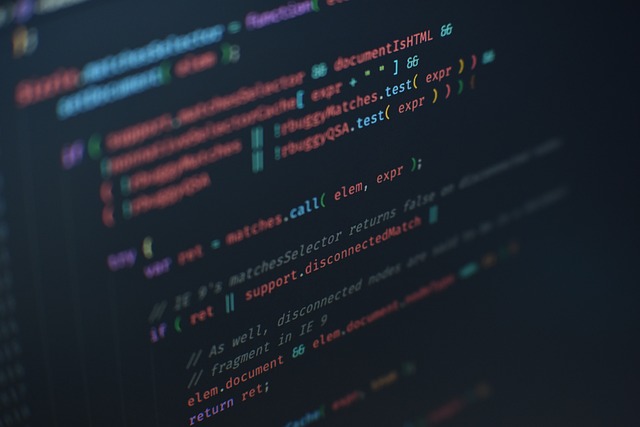Memoization in JavaScript: How To Improve Performance with Caching

Memoization is a technique to improve software performance by saving the output of function calls. We use it to optimize problems in JavaScript, from complex algorithms to simple calculations. This article will explain what memoization is, how it works, and how to use it in JavaScript.
Outline
- What is memoization?
- How does memoization work?
- How to use memoization in JavaScript?
- Examples of memoization in JavaScript
- Conclusion
What is Memoization?
Memoization is a technique for improving software efficiency by storing the results of function calls. It is an optimization approach that saves and reuses previously computed variables to decrease the number of calculations necessary to solve a problemThis may improve a program’s speed by removing unnecessary calculations, thus reducing time and memory usage.
How Does Memoization Work?
Memoization stores the result of a function call when it is first used and reuses it when the function is called again with the same inputs. This is done by caching the results of a function call, usually an object or an array, and then checking the cache before running the function again. If the function is called again with the same inputs, the cached result is returned instead of running the function again.
How to use Memoization in JavaScript?
JavaScript allows for a variety of uses for memory. Optimizing recursive functions, complicated algorithms, and costly calculations can be done with memory. Additionally, memory can help APIs and other web services function better. Furthermore, memoization can be used to improve the performance of stateful functions in React and other front-end frameworks.
Examples of memoization in JavaScript
A simple example of memoization in JavaScript is to use an object as a cache to store the results of a function that calculates the square of a number.
Here is some code that illustrates this:
// Create an object to store cached results
const cache = {};
// Define a function that returns the square of a number
function square(num) {
// Check if the result is already in the cache
if (cache[num]) {
// Return the cached result
return cache[num];
} else {
// Calculate and store the result in the cache
const result = num * num;
cache[num] = result;
return result;
}
}
// Test the function
console.log(square(5)); // 25
console.log(square(4)); // 16
console.log(square(5)); // 25 (from cache)Another common example of memoization is using it for calculating Fibonacci numbers. These numbers follow a sequence where each one is the sum of the two numbers before it.
Here is some code that illustrates this:
// Create an object to store cached results
const cache = {};
// Define a function that returns the nth Fibonacci number
function fib(n) {
// Check if n is less than or equal to 1, return n as base case
if (n <= 1) {
return n;
}
// Check if the result is already in the cache
if (cache[n]) {
// Return the cached result
return cache[n];
} else {
// Calculate and store the result in the cache using recursion
const result = fib(n - 1) + fib(n - 2);
cache[n] = result;
return result;
}
}
// Test the function
console.log(fib(0)); // 0
console.log(fib(1)); // 1
console.log(fib(2)); // 1
console.log(fib(3)); // 2
console.log(fib(4)); // 3
console.log(fib(5)); // 5 (from cache)Conclusion
Memoization is a strong optimization technique for improving program speed by storing the results of function calls. It is useful to improve a wide range of JavaScript problems, from complex algorithms to simple calculations. You may increase the efficiency of your code and save time and memory usage by using memoization correctly.